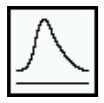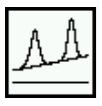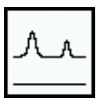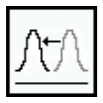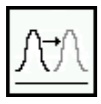Troubleshooting
GENERAL SYMPTOMS:
| Issue | Possible cause | Suggested action |
| MSD does not turn on |
|
|
| Foreline pump is not operating |
|
|
| MSD turns on but then the Foreline pump shuts off |
|
|
| Control panel says “No server found” |
|
CHROMATOGRAPHICS SYMPTOMS:
| Issue | Possible cause | Suggested action |
| No peaks
|
|
|
| Peaks are tailing
|
|
|
| Peaks are fronting
|
|
|
| Peaks have flat tops
|
|
|
| Peaks have split tops
|
|
|
| Baseline is rising
|
|
|
| Baseline is high
|
|
|
| Baseline is falling
|
|
|
| Baseline wanders
|
* These could cause a fault condition in the GC that would prevent the GC from operating. |
|
| Retention times for all peaks drift – shorter
|
|
|
| Retention times for all peaks drift – longer
|
* These could cause a fault condition in the GC that would prevent the GC from operating. |
|
| Passes tune |
* These could cause a fault condition in the GC that would prevent the GC from operating. |
|
| Does not pass tune |
|
|
| Poor sensitivity |
* These could cause a fault condition in the GC that would prevent the GC from operating. |
|
| Poor repeatability |
* These could cause a fault condition in the GC that would prevent the GC from operating. |
|
MASS SPECTRAL SYMPTOMS:
| Issue | Possible cause | Suggested action |
| No peaks |
|
|
| Isotopes are missing or isotope ratios are incorrect |
|
|
| High background |
|
|
| High abundances at m/z 18,28,32 and 44 or at M7z 14 and 16 |
|
|
| Mass assignments are incorrect |
|
|
| Peaks have precursors |
|
|
| Peaks widths are inconsistent |
|
|
| Relative abundance of m/z 502 is less than 3% |
|
|
| Spectra look different from those acquired with other MDSs |
|
|
| High mass sensitivity is poor |
|
|
VACUUM SYMPTOMS:
| Issue | Possible cause | Suggested action |
| Pumpdown failure shutdown
Diffusion pump |
|
|
| Pumpdown failure shutdown
Turbomolecular pump |
|
|
ERROR MESSAGES:
Sometimes, a problem in your MSD will cause an error message to appear in the MSD ChemStation software. Some error messages appear only during tuning. Other messages will appear during tuning or data acquisition. Sometimes, instead of a message, only a number will appear. This number will represent one or more error messages. To translate a number into an error message:
- Note the number
- Select Diagnostics/Vacuum Control from the View menu.
- Select MS Error Codes from the Status menu.
- Type in the error number and press Enter.
Some error messages are “latched”. These messages remain active in your data system even if the condition that caused the message has corrected itself. If the cause is removed, these messages can be removed by checking instrument status through the data system.
| Error message | Possible cause | Suggested action |
| Difficulty in mass filter electronics |
|
|
| Difficulty with the electron multiplier supply |
|
|
| Difficulty with the fan |
|
|
| Difficulty with the HED supply |
|
|
| Difficulty with the high vacuum pump Diffusion pump |
|
|
| Difficulty with the high vacuum pump Turbomolecular pump |
|
|
| Foreline pressure has exceeded 300 mTorr |
|
|
| Internal MS communication fault |
|
|
| Lens supply fault |
|
|
| Log amplifier ADC error |
|
|
| No peaks found |
|
|
| Temperature control disabled |
|
|
| Temperature control fault |
|
|
| The high vacuum pump is not ready |
|
|
| The system is in standby |
|
|
| The system is in vent state |
|
|
| There is no emission current |
|
|
| There is not enough signal to begin tune |
|
|