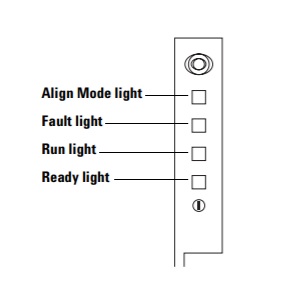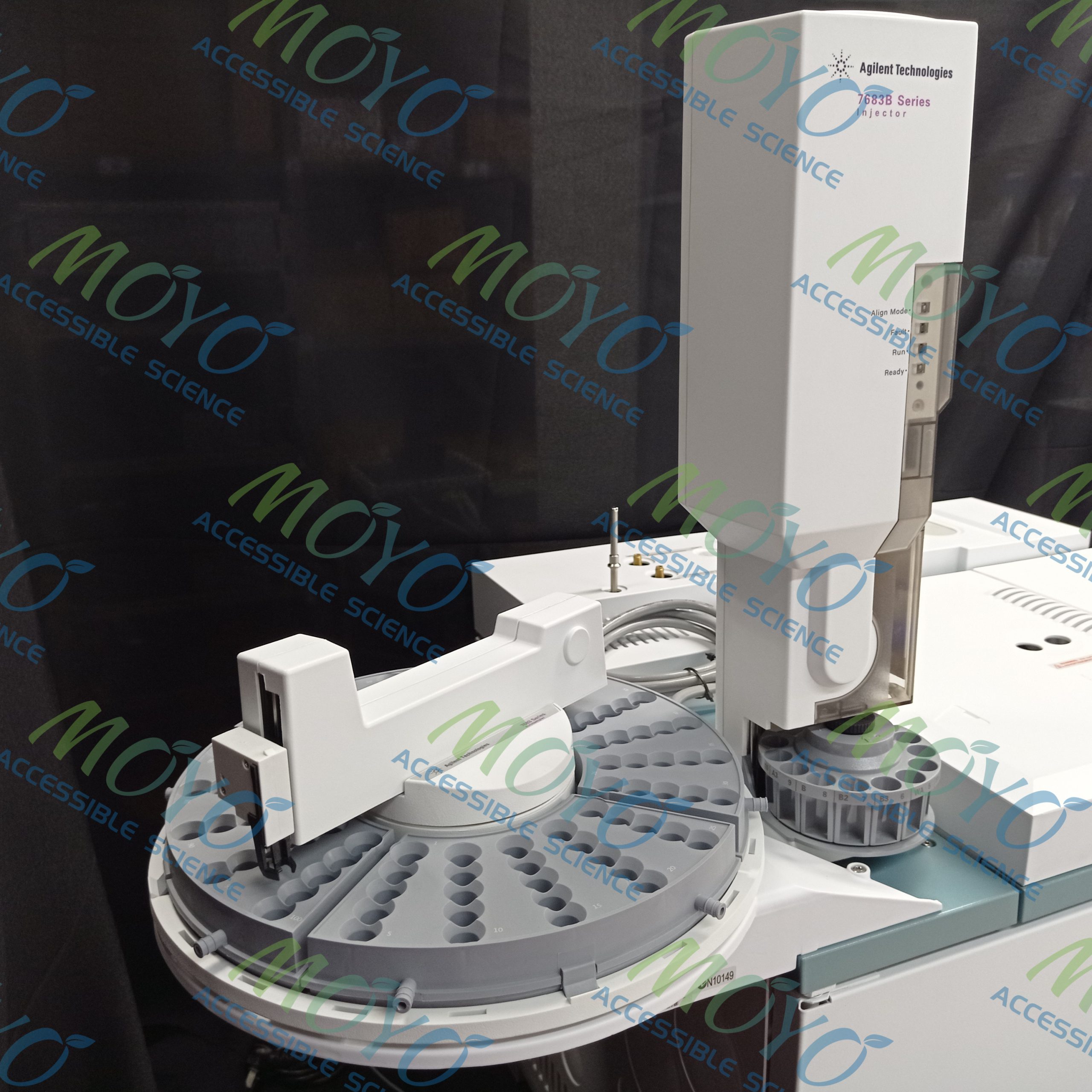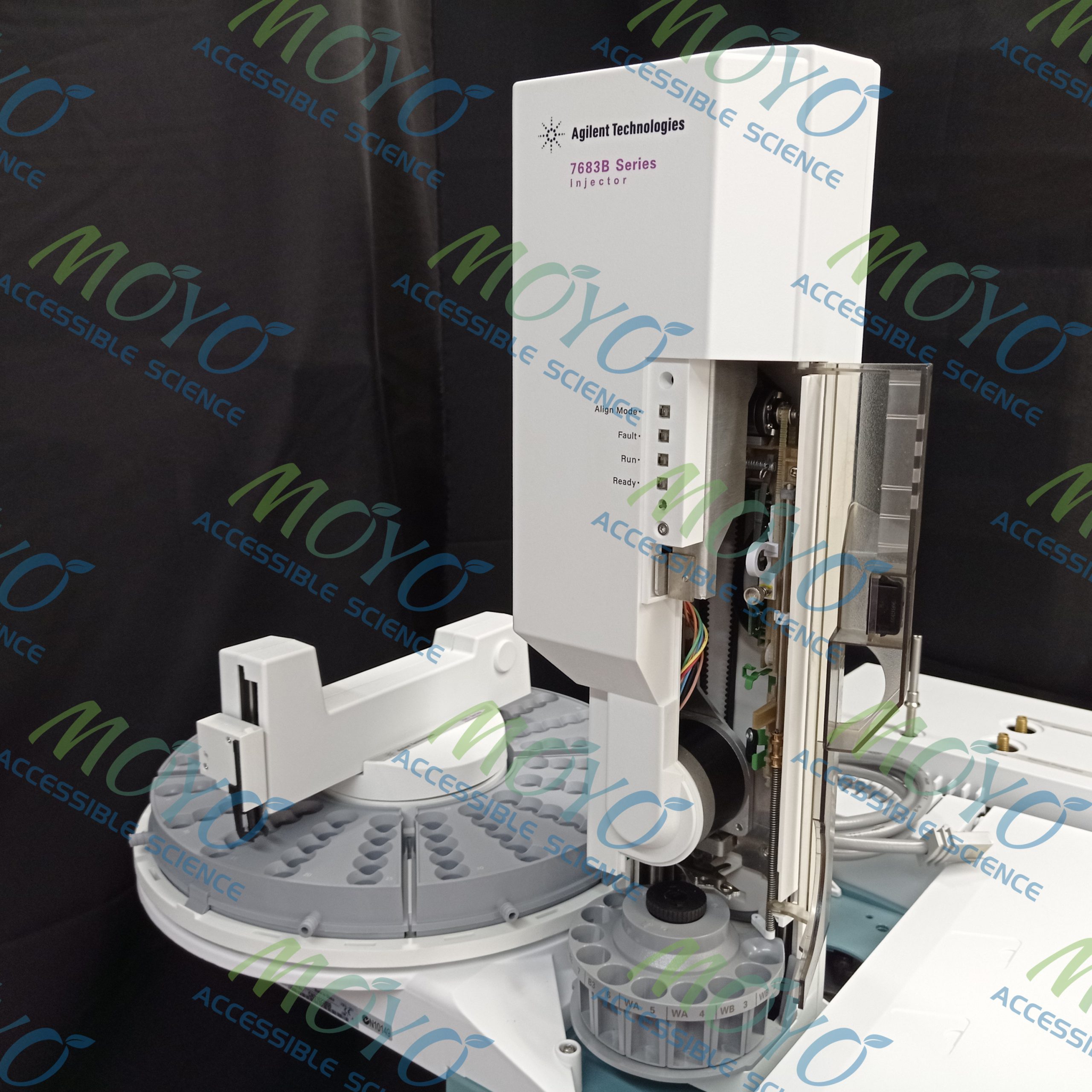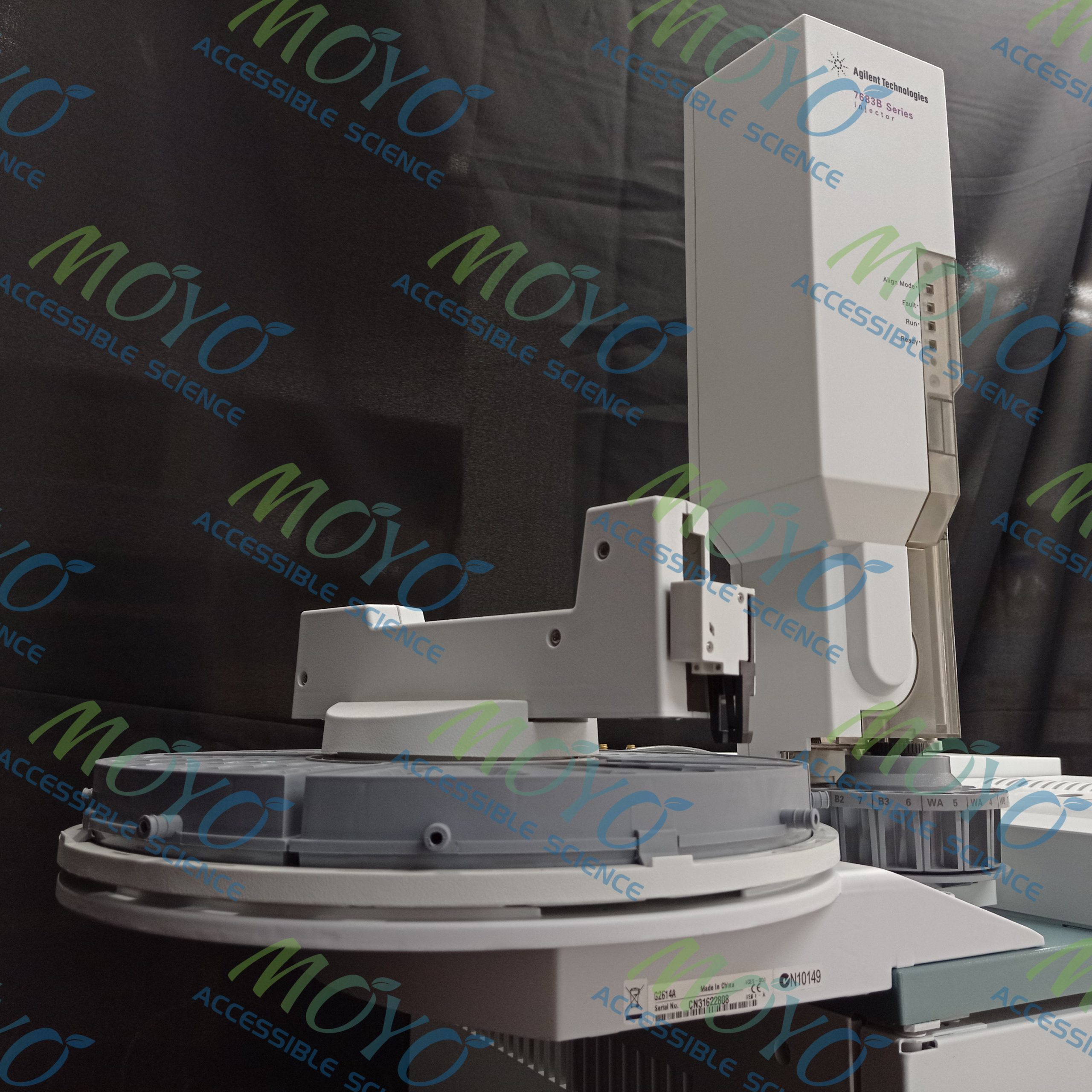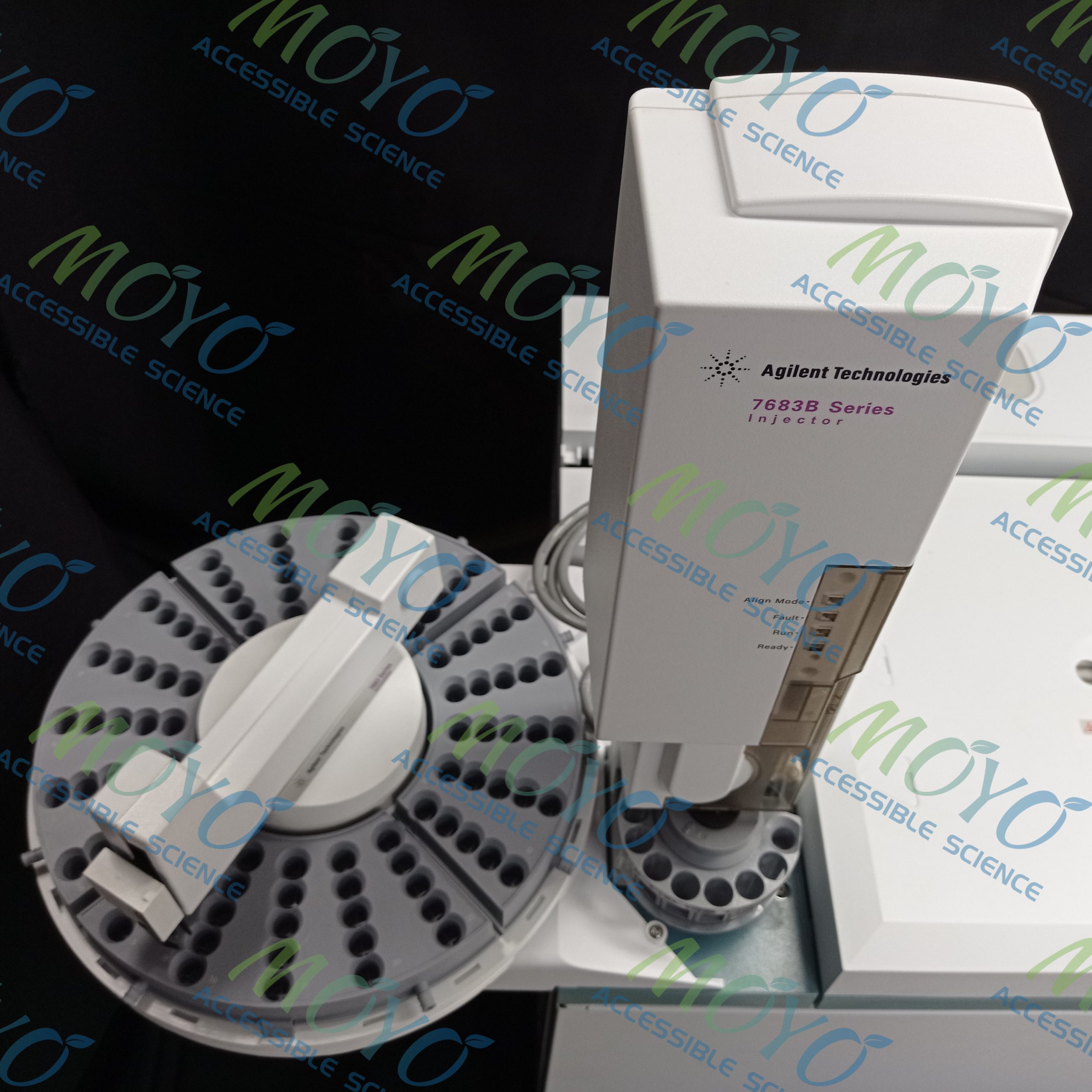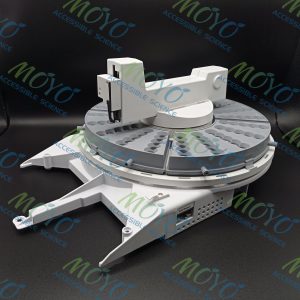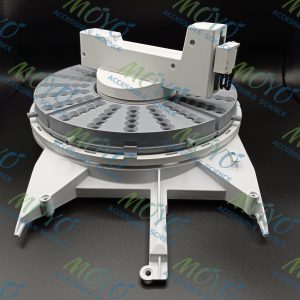| Message |
Probable cause |
Suggested actions |
| Bottle in gripper |
- The sample vial was not delivered properly and stayed in the tray gripper.
|
- Remove the vial and return it to its position in the tray.
- Ensure that the tray quadrants are snapped into place.
- Ensure that the injector is plugged into the correct connector on the back of the GC. For 6890, ensure it is configured properly.
- Check the deliver to location for the vial and verify that the location is empty and free from obstructions.
- Make sure that the injector is upright/vertical on the GC.
- Restart the sequence.
- If the error occurs again:
Replace Autosampler Vial Gripper
Replace Autosampler Spring Loaded Belt Tensor
OR
Contact Moyo Scientific Service.
|
| Front (or Back) door open or Injector not mounted |
|
- See “Fault light is on” in Faults
|
| Front (or Back) injector com error |
- There is a communications error between the injector and the GC.
|
|
| Front (or Back) Injector Incomplete Injection |
- The syringe needle is bent.
- The plunger or syringe carriage is operating incorrectly during injection.
|
- See “Correcting Syringe Problems” on page 24 of the user manual.
- Remove the syringe from the injector and check the plunger for stickiness or binding. Replace the syringe if necessary.
- Restart the sequence.
- If the error occurs again,
Replace Injector Needle Assembly.
Replace Injector Needle Support Rod.
OR
Contact Moyo Scientific Service.
|
| Front (Or Back) Injector Reset |
- There is an interruption in the power supply from the GC
|
- Contact Moyo Scientific Support
|
| Front (Or Back) Plunger Error |
- The syringe plunger is sticking, or not securely connected to the plunger carrier.
- The plunger solenoid is binding.
- The plunger carrier encoder is inoperable.
|
- Remove the syringe and check it for plunger stickiness or binding. Replace the syringe if necessary. For more information, see Inspecting a syringe in the Operation Guide.
- Check the viscosity of the sample against the viscosity parameter. Reset the viscosity parameter if necessary.
- Restart the sequence.
- If the error occurs again,
Replace Injector Plunger Motor.
Replace Injector Needle Assembly.
OR
Contact Moyo Scientific Service.
|
| Front (Or Back) Syringe Error |
- The syringe carriage motor is defective.
- The syringe is not currently installed or is an incorrect type.
- The syringe carriage sensor is inoperable.
|
- Ensure the syringe is installed correctly. For more information, see your Operation Guide.
- Ensure the syringe meets specifications.
- If the syringe needle is bent, see Correcting Syringe Problems on page 24 of the user manual.
- Restart the sequence.
- If the error occurs again, contact Moyo Scientific Service
|
| Front (Or Back) Turret Error |
- Something has interfered with the turret rotation.
- The turret motor/encoder assembly is inoperable.
- The turret type was changed while the power was on and the turret alignment procedure was not performed.
- Turret is loose.
|
- Clear any obstructions.
- Check the Align Mode light. If it is lit, perform the alignment procedure (See Turret alignment in the user manual).
- Tighten the knurled nut on the top of the turret.
- If the error occurs again,
Replace Injector Turret.
Replace Injector Turret Motor.
OR
Contact Moyo Scientific Service.
|
| Injector Not Present |
- There is a board failure in the injector or GC.
- The injector cable is bad or not securely connected to the GC.
- There is a cable failure in the GC.
- Your method specifies an incorrect injector location (method mismatch).
|
- Make sure that the injector to GC cable connection is secure.
- Check your method to make sure it uses the appropriate injector location.
- If the error remains,
Replace GC Mainboard.
Replace Injector Rear Board (G2613-60010-M).
OR
Contact Moyo Scientific Service.
|
| Injector Offline |
- There is a board failure in the injector or GC.
- The injector cable is bad or not connected.
- There is a cable failure in the GC.
|
- Make sure that the injector to GC cable connection is secure.
- If the error remains,
Replace GC Mainboard.
Replace GC Injector Rear Board.
OR
Contact Moyo Scientific Service.
|
| No Bar Code Reader |
- Bar code reader cable not securely connected.
- Bar code reader is defective.
- Tray is defective.
|
- Ensure the bar code reader cable connection is secure.
- If the problem continues, Contact Moyo Scientific Service.
|
| No Bottle in Gripper |
- The sample vial was not found by the gripper.
- The gripper could not grasp the vial.
- The vial was dropped during transfer to or from the turret.
- The sensor in the gripper is defective
|
- Make sure that the sample vials are in the locations specified by the sequence.
- Make sure that the sample vials meet recommended specification. See your Sampling Techniques Handbook.
- If you are using adhesive labels, verify that the labels are properly installed. See your Operation Guide.
- If the error recurs frequently,
Replace Autosampler Vial Gripper.
Replace Autosampler Arm Board.
Replace Autosampler Flex Cable.
OR
Contact Moyo Scientific Service.
|
| Tray Not Present |
- There is a board failure in the tray or GC.
- The tray cable is bad or not connected between the GC and tray.
- There is a cable failure in the GC.
|
- Make sure that the tray cable connection is secure.
- Replace the tray cable.
- If the error remains:
Replace GC Mainboard.
OR
Contact Moyo Scientific Service.
|
| Tray Offline |
- There is a board failure in the tray or GC.
- The tray cable is bad or not connected.
- There is a cable failure in the GC
|
- Make sure that the tray to GC cable connection is secure.
- Replace the tray cable.
- If the error remains:
Replace GC Mainboard.
OR
Contact Moyo Scientific Service.
|
| Invalid Sequence |
- The sequence is set up for the wrong injection device.
- Hardware required by the sequence is not installed and configured.
- The GC configuration was changed during sequence execution.
- The injector cable is bad or not connected properly
|
- Make sure that the connection to the GC is secure.
- Verify the sequence parameters against the GC configuration.
- If the error remains, contact Moyo Scientific Service.
|
| No Injector |
- The cabling connection to the GC became loose during a run.
- An injector board or GC board failed during a run.
|
- Make sure that the connection to the GC is secure.
- If the error remains:
Replace GC Mainboard.
Replace Injector Read Board.
OR
Contact Moyo Scientific Service
|
| Prerun > 10 Min |
|
- Check for Not Ready and other GC messages to determine the cause
|
| Sampler Error |
- The sampler could not function for an undocumented reason
|
- Record the code number shown in the Control Module error message.
If the problem persists, Contact Moyo Scientific Service and report the error number
|